3 of the Best Online Platforms for Education Professionals
What do YouTube, Twitter, Pinterest, Dropbox, Facebook, Wikipedia and PowerPoint have in common? They were all voted into the first 20 of Top 100 Tools for Learning 2014. The list is an interesting read – it demonstrates the diversity of teaching methods employed worldwide, and the variety of tools available online. But while the list indicates that educators are more than comfortable to engage with a wide variety of online tools, it doesn’t necessarily help professional educators choose the best online platforms for their course.
The online platforms we’ve chosen are virtual learning environments where students can easily interact with their teachers and each other. Work can be created, graded, stored and shared, and real-time lessons and forums can be held within classroom groups. These interactive, easy to use virtual workspaces are perfect for running full courses online, or as add-ons to classroom activities.
-
Moodle
Our first pick has to be Moodle. With excellent stability and a user-friendly environment, it’s no surprise that this quality platform is the first choice for most Australian Universities. It’s a fantastic virtual space for collecting, storing and grading student work, and because it’s open source it can be accessed by institutions or individuals. It’s entirely possible to create a virtual classroom within Moodle and customise it to suit personal or company tastes, but don’t be fooled by its user-friendly simplicity – Moodle is a seriously good learning platform that has been designed with pedagogy in mind.
-
Google
Coming in at a ‘we’ve thought of just about everything’ second is Google. Their range of tools includes apps for classroom organisation, document suites for creating, storing and sharing, calendars and of course, gmail. Some great add-ins include autograding with the Flubaroo script, and the ability to embed video into forms, meaning video-related quizzes can be accessed with the video already embedded for ease of access. With cloud storage, a free, integrated office suite clone and the ability to easily collaborate in real time, Google is a very strong second indeed.
-
PIER APPS
This Australian-based, not for profit enterprise takes out our quietly achieving third place. Piers Apps have distinct app groupings for Education agents, educators, institutional administrators and professionals in international education, but our picks are the free English apps for Educators:
- PIER Authors – a unique online learning experience where you can create a huge range of multimedia learning materials and comprehension activities. The app includes a full range of reporting and assessment tools, and best of all, it’s free. You must sign-up to their website to access materials.
- MOOEC is the Massive Open Online English Course. It has its own website and is focused on teaching English language skills at all levels. It is a free platform designed by teachers. It provides an immersive learning experience, and can be used as a standalone course or in conjunction with classroom teaching.